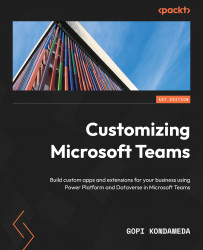Extensibility in Microsoft Teams
When you deploy an app template for Microsoft Teams, you may need to ensure that the app or bot is installed for each user who needs to receive messages or interact with the app.
To do this, you can use the Microsoft Graph API or the Microsoft Teams admin center to deploy the app to all users in your organization. You can also use Teams app setup policies to install the app for all intended users, which is a convenient way to ensure that everyone in your organization can access the app without requiring them to install it manually.
Teams app setup policies are a powerful way to manage app deployments for large organizations, and they can save a lot of time and effort by ensuring that everyone has the apps they need. By using Teams app setup policies, you can ensure that all the necessary apps are installed for the right groups of users without manually installing each app on every user’s device. This can be especially helpful for organizations...