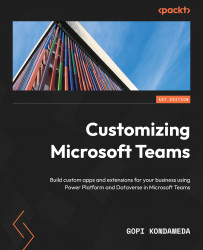Graph Explorer
Graph Explorer is a tool that allows you to make or test your queries to fine-tune your Graph API calls. Graph Explorer was developed and is maintained by Microsoft. You can access the tool by going to https://aka.ms/ge.
With Graph Explorer, you can make requests (GET, POST, PUT, PATCH, and DELETE) and see various responses.
You can sign into Graph Explorer using your tenant’s Azure AD credentials; however, your tenant administrator should consent to delegated permissions to use Graph Explorer. We will discuss delegate permissions in more detail later, in the chapter’s Getting Graph API access without the user section.
Based on the verb you are using, you can also include the request body and request header in your query, as shown here:

Figure 3.3 – Graph Explorer
On the left side of Graph Explorer, we have some sample queries for different services in Microsoft Graph; this will help you jump-start with a few...