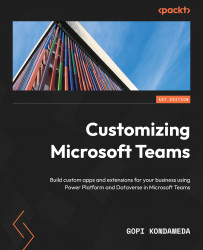Authentication and authorization in Microsoft Teams apps
Custom apps you built and deployed in Teams may consume numerous Microsoft 365 services within your tenant or external services such as DocuSign, Twitter, and so on. For example, it could be Azure AD, the Graph API, a REST API, and so on, of the tenant where the app is installed. All these services require authentication and authorization to access the required data in the custom app from these services. Therefore, you should choose the appropriate authentication methods suitable for your needs.
There are two authentication methods used in the Teams app:
- Authentication using SSO in the Teams app: With this approach, the Teams app uses the identity of the user who logged into Teams. And since it requires consent from the app user, it doesn’t prompt the user to log in multiple times.
- Authentication using a third-party OAuth provider in the Teams app: With this approach, the Teams app uses an OAuth provider...