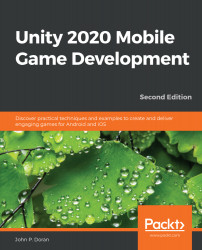Twitter is an online news and social networking service where users post and interact with each other through messages that they call tweets, which are limited to 280 characters. Many indie game developers use Twitter as a way to attract others to play their games.
Twitter is a great option to start off with because we can add it very easily to our project by simply opening a specific URL. Let's look at the steps to do just that:
- Open the PauseScreenBehaviour script. Once inside, we will add the following code inside the PlayerScreenBehaviour class:
#region Share Score via Twitter
/// <summary>
/// Web address in order to create a tweet
/// </summary>
private const string tweetTextAddress =
"http://twitter.com/intent/tweet?text=";
/// <summary>
/// Where we want players to visit
/// </summary>
private string appStoreLink = "http://johnpdoran.com/";
[Tooltip("Reference to the player for the score"...