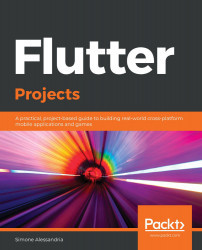Some experience in at least one object-oriented programming language is strongly recommended.
I suggest playing with the code while you type it: try asking yourself if you could write a project in a different way. This will make the concepts much clearer and easier to reuse in your future projects. Answering the questions at the end of each project will also help you get a different perspective on the app you built in the chapter.
In this book, we use the Flutter version 1.12.13 and Dart version 2.7.2. In order to follow along with the code, you will need a Windows PC, Mac, Linux, or Chrome OS machine connected to the web, with the permissions to install new software. An Android or iOS device is suggested but not necessary as there are simulators/emulators that can run on your machine. All software used in this book is open source or free to use.
If you are using the digital version of this book, we advise you to type the code yourself or access the code via the GitHub repository (link available in the next section). Doing so will help you avoid any potential errors related to the copy/pasting of code.
If you like this book or want to share your ideas about it please write a review on your favorite platform. This will help us make this book better, and you'll also earn the author's and reviewers' everlasting gratitude.