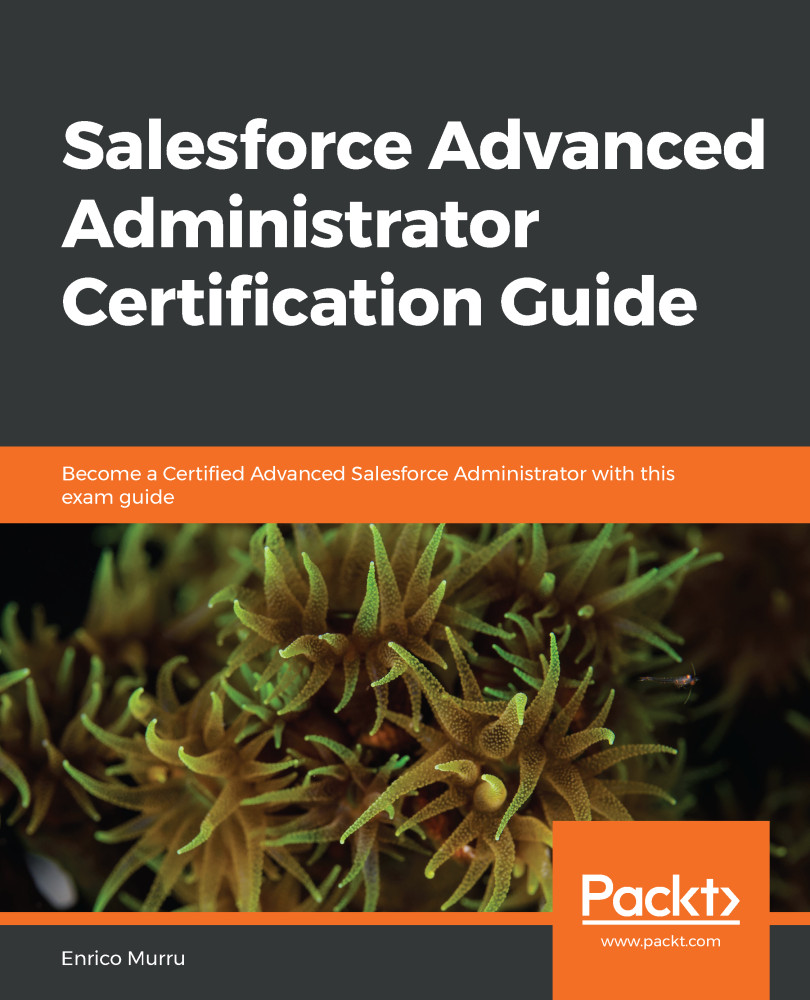Let's test our new approval. But before this, let's create a workflow rule on the Opportunity object that resets the Approval Status field if the amount field is updated, as shown in the following screenshot:

Workflow rule to reset the approval status on the opportunity record
Note that the rule criteria is ISCHANGED(Amount), which states that the rule fires any time the Amount field is updated.
We are now ready to test. Let's proceed with the following steps:
- Using a lower hierarchy user (which should have a Manager defined), create a new opportunity by setting the following values:
- Name: Whatever you like
- Stage: Any
- Close Date: Any
- Amount: $15.000,00
- Approval Status: Pending (defaulted)
- Now click on the Submit for Approval button (it should be next to the Clone button, depending on your layout configuration) and add a note on the modal (this...