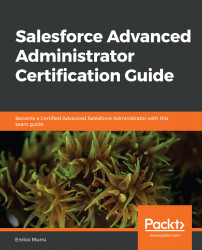Although this book covers most of the topics of the exam from scratch, knowledge of the following base concepts is regarded as having already been acquired by the reader:
- The Salesforce Platform architecture
- Standard object definitions and features in Sales Cloud and Service Cloud (accounts, contacts, opportunities, cases, and so on)
- Data model customization (custom objects, custom fields, validation rules, record types, and so on)
- User interface customization (page layouts, Lightning pages, applications and tabs, and so on)
- Basic profiles, roles, and user management
- The basic Salesforce object-sharing model
- Process automation features (workflows, flows, Process Builder, and so on)
- The difference between declarative and programmatic customization