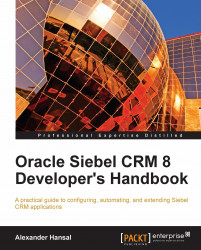The following procedure describes how to import a Siebel Tools archive file:
1. Log in to Siebel Tools if necessary.
2. In the Tools menu, select Import from Archive...
3. In the Select Archive to Import dialog, browse to a
.siffile.4. Click the Open button.
5. Keep the default settings for conflict resolution (merge) and click Next.
6. In the Review Conflicts and Actions page, we can optionally change the merge settings by right-clicking elements which are present in both the repository and the file. The following screenshot shows this page:

7. Click Next.
8. Click Yes to confirm the summary message.
9. Wait for the import process to finish.
10. In the Summary page, click Finish to close the Import Wizard.
By following the procedure described previously, you can import the .sif archives provided with the code files in order to follow the book's case study examples. Please note that the archive files may only be imported in a self-study environment and must not be applied to production environments.