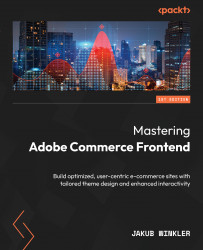Creating UI components
Building upon this foundational knowledge, our next focus shifts toward another pivotal aspect of Adobe Commerce—UI components. They encapsulate complex backend processes into manageable frontend interfaces, ensuring both robustness and elegance in user interaction. As we dive into this section, we’ll uncover how UI components play a transformative role in shaping the Adobe Commerce experience.
The truth is, everything we did so far in this chapter was actually related to UI components, but we haven’t fed the modules any data except the one we defined in our product calculator model.
What I’ve shown you so far represents the UI components that are using Knockout.js templates, and the components are in fact RequireJS modules.
What I’m about to explain next is heavily used in the Admin Panel interface and is hardly used for the frontend. What you’ve learned so far will make you a master of frontend UI components...