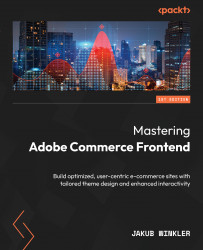Creating new themes
At this point, you should have a working environment on warden. So far, we’ve only used one CLI command related to the Magento platform: we’ve disabled two-factor authentication, so we don’t have to use our phones and authorization apps while coding.
We are beginning our journey with practical frontend development on the Adobe Commerce platform. Without further ado, let’s get started and create a new theme!
Adding a new theme
Open your project directory in the integrated development environment (IDE) of your choice:
- PhpStorm
- VSCode
- NetBeans
- Other
I work on PhpStorm; however, if you decide to use another IDE, make sure you have PHP support enabled, as we will need it later in this Adobe Commerce frontend development guide once we start working with phtml files.
The themes are located in the folder app/design/frontend/*. There should be an empty folder called Magento; go ahead and remove it.
Create...