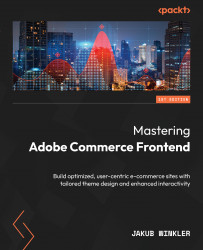The challenges associated with JavaScript libraries
Learning JavaScript in Adobe Commerce is like going on a big adventure. Imagine you’re in a huge forest full of different paths. Each path has a different JavaScript library that you can use. It might seem a bit confusing at first, trying to figure out which path to take and how to use all these tools without getting lost.
One of the biggest challenges (if not the biggest) of using native Adobe Commerce JavaScript libraries is making sure your website runs fast and scores well on Google Lighthouse. It is a tool that analyzes web pages for performance, accessibility, and search engine optimization to help improve the quality of websites.
Optimizing website performance is like packing for a hike. You want to take everything you need so you’re prepared, but you also don’t want your backpack to be too heavy; otherwise, it will slow you down. For websites, being fast means people will like visiting your site...