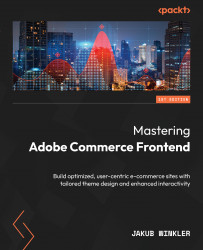Summary
In this chapter, you learned about some of the history behind AC and Magento. You created the required accounts and learned about the importance of Composer keys. You also learned how to get the platform running in a Dockerized environment from scratch and dipped your toes into CLI commands.
In the next chapter, I’ll guide you through the basic concepts of AC theming and I’ll share much more knowledge about the platform itself – knowledge that, in my opinion, is a must-know for any Adobe Connect/Magento Open Source developer, as well as eCommerce managers.
We will create a new theme and understand the concepts and the role of the Adobe Connect caching system before I describe more areas of the platform itself so that will never run into any issues during development.
You will also learn the basics of the fallback system and how to compile fewer files to produce the CSS files used by Adobe Connect. Simply put, things will finally be more development...