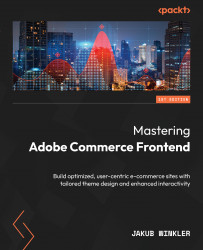CMS directives
I’ve mentioned the existence of CMS directives in Chapter 7 in relation to email customization. CMS directives are variables or instructions enclosed within double curly braces {{ }} that are used within the content of CMS pages, blocks, email templates, and other areas to call dynamic data or functions. These directives allow developers and store administrators to add dynamic content or elements, create variables, or include logic in an easy and straightforward way.
Working with directives for CMS pages and CMS blocks only works with the HTML Code and Text element. Let’s start with a list of directives available in the AC framework: