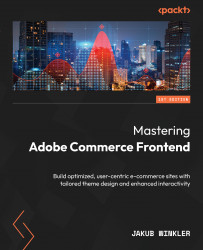Summary
Congratulations! By now, you should have a comprehensive understanding of several of the crucial aspects of theme development and the main components of the Adobe Commerce framework. Let’s recap the key points you’ve learned:
- Creating new themes: You’ve explored the steps to create new themes, including setting up the file structure and crafting the necessary XML files. Moreover, you learned how to employ HTML, CSS, and JavaScript to give your theme a unique and appealing appearance.
- Caching system: Understanding the caching system is vital for website performance. You’ve learned about the role of caching in Adobe Commerce, how to clear the cache, and how to address common caching issues. This knowledge will help you in maintaining optimal site performance.
- Basic CLI commands: Familiarizing yourself with essential CLI commands has equipped you to efficiently navigate directories, create files, and perform a range of tasks crucial...