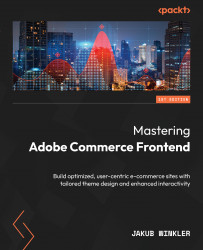Practical exercises
I have prepared some backend modules for you to do some practical work. Please download this book’s GitHub repository from https://github.com/PacktPublishing/Mastering-Adobe-Commerce-Frontend, open the Chapter 4 folder, and add the files located there to the app/code folder in your project files. Once you’ve copied the files, you should see the following file structure:

Figure 4.19 – Module installation
Once your file structure looks like this, we need to tell AC about the module. We need to enable it, like this:
php bin/magento module:enable PacktPub_FrontendCourse
Clear the cache after this procedure:
php bin/magento cache:flush
Now, try to access https://app.packt1.test/packtpub.
The URL should work and add two new columns to the page:

Figure 4.20 – Practical exercise
Here’s a list of exercises for you to tackle based on what you’ve learned in this...