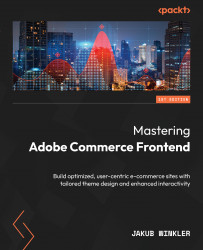Category-level customizations
There are some interesting settings for categories that change the category page’s look, or even if they are added to the main navigation menu on the page. Let us see what is brewing under those settings. To check this, open any category page by clicking on it on the category tree in the Admin Panel under Catalog | Categories. It should be highlighted in orange:

Figure 12.21 – A selected category in the Admin Panel
Just like the design configuration, the category edit form (visible on the right section of the page) is organized into tabs, resembling an accordion structure. The first section, called General, above the content accordion has the following fields:
|
Form field |
Role |
|
Enable Category |
Defines whether a category can be accessed on the front-end by the customer. A disabled category... |