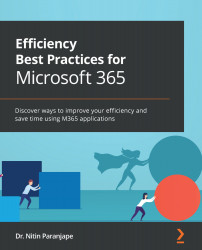Preface
Everyone wants to grow. We are continuously striving to optimize processes, reduce errors, improve quality, and increase efficiency – in every aspect of business (and life) – except for one technology, Microsoft Office.
Over 1 billion people use it for a few hours every day. So why don't they try to improve their efficiency in using Office apps? Well, the work is getting done and the output is correct. Everyone seems to assume that because their method is working, it must be the best and only way. Maybe that was true on day one when you discovered it by trial and error.
But Microsoft has been adding thousands of features and apps to the Office platform over decades. Not every user has kept pace with it. Having worked with over 400,000 professionals over 30 years, I can confidently say that most processes are inefficient.
I feel sad that so many people are wasting precious time and effort every day because they do not know that there is a better, smarter, or faster way available to get the work done. The result? Without realizing it, they are wasting the most precious resource – time. This has a lot of side effects – overwork, stress, work-life imbalance, and burnout.
You cannot purchase time. But you can create time by working more efficiently. If you have extra time, I am sure you will use it constructively to drive your growth.
My objective is to gift every Office user with at least 20 minutes of extra time every day. You cannot reach 1 billion people by conducting live sessions or videos. That is why I wrote this book.
The Office platform is now known as Microsoft 365, and it consists of 25 apps. I selected the most powerful features across all these apps that every user should be aware of.
Conducting a live session is easy. That is what I have been doing for 3 decades. Writing a book is tough. I realized it the hard way while writing this book. I have spent 1 year refining the content.
This is not a user manual. The book teaches you how to learn while you work. It will help you work smarter and grow faster.