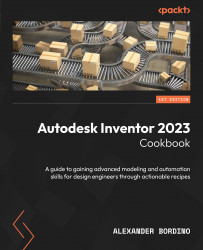Assembly and presentation enhancements
This section details assembly enhancements that have been made to version 2023.
BOM setting updates
Allows for zero quantity visibility and the item number sequencing of components in BOM. Currently, if a component is suppressed in a model state, it will appear as 0 QTY in BOM. By selecting BOM Settings followed by the Enable or Disable options, Hide Suppressed Components in BOM or Renumber Items Sequentially can be selected as shown here:
Figure 13.17: New BOM settings
Next, we will discuss changes to substitute model states.
Changes to substitute model states
Now, in version 2023, when a substitute model state is active, the following commands in the ribbon are disabled:
- Place iLogic Component
- Analyze Interference
- Activate Contact Solver
- Convert to Weldment
- Component context menu
- Demote/Promote
- Replace from Content Center
New options for Simplify
The Simplify command...