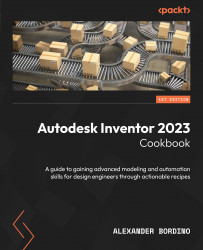Freeform modeling within the context of existing geometry
Freeform modeling is mostly conducted in the context of an assembly or with existing components. In this recipe, you will perform a freeform modeling exercise to create an ergonomic handle for a hand grinder in the context of an assembly. You will then convert the freeform into a surface, make further edits, and then sculpt it into a solid geometry.
The completed model you will create is shown in Figure 4.99:

Figure 4.99: Completed angle grinder model
Getting ready
In the Chapter 4 folder, open the Hand Grinder folder, and then open 4.5 in Grinder Assembly.iam.
How to do it…
Once 4.5 in Grinder Assembly.iam is open, you will see that the hand grinder is complete except for the handle. This is the segment of the design you will complete using the Freeform Modeling tools. Figure 4.100 shows the model open:
Figure 4.100: 4.5 in Grinder Assembly.iam
To begin...