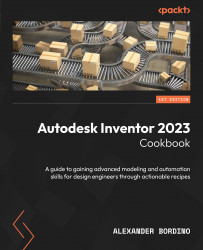Creating shafts in Inventor with the Shaft Component Generator tool
To create shafts in Inventor, the most efficient way is to use the Shaft Component Accelerator tool. This allows users to specify all aspects of the shaft, generate the geometry, and apply any necessary calculations. Upon specification, the shaft is assembled from single sections (cylinder, cone, and polygon). Additional end features such as chamfers can also be applied to the generator. By defining a shaft using the Shaft Component Generator tool, future design changes and edits are much easier to facilitate, as the generator can be used to redefine the placement and geometry of the shaft.
Once a shaft is defined and placed, it can also be saved into your templates for future use.
In this recipe, you will define a shaft and place a ball bearing onto it, using both the Shaft Component Generator tool and the Bearing Generator tool.
Getting ready
To begin this recipe, open Shaft Assem.iam from the Chapter...