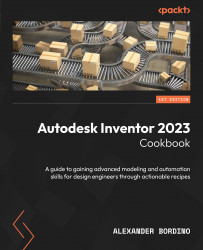Applying Joints in assemblies
The Joint command is an alternative to the Constrain command that enables you to define an assembly, with a specified and allowable amount of movement. Joints are selected from a pre-defined list of possible connections and then placed directly onto a model, as constraints are.
The process for assigning a joint to a component is as follows:
- First, the Joint command is selected.
- The Joint type is then selected.
- References on the component are selected.
- The limits of movement are defined.
- The Joint is complete. Once completed, Joints can be flexed or edited to suit.
The types of Joints that you have within Inventor are as follows:
Figure 6.33: The Joint command in the assembly environment