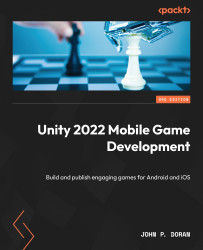To get the most out of this book
Throughout this book, we will work within the Unity 3D game engine, which you can download from https://unity.com/download. The projects were created using Unity 2022.1.0b16, but minimal changes should be required if you’re using future versions of the engine. If there is a new version out and you would like to download the exact version used in this book, you can visit Unity’s download archive at https://unity3d.com/get-unity/download/archive. You can also find the system requirements for Unity at https://docs.unity3d.com/2022.1/Documentation/Manual/system-requirements.html in the Unity Editor system requirements section. To deploy your project, you will need an Android or iOS device.
For the sake of simplicity, we will assume that you are working on a Windows-powered computer when developing for Android and a Macintosh computer when developing for iOS.
|
Software/hardware covered in the book |
Operating system requirements |
|
Unity 2022.1.0b16 |
Windows, macOS, or Linux |
|
Unity Hub 3.3.1 |
Windows, macOS, or Linux |
If you are using the digital version of this book, we advise you to type the code yourself or access the code from the book’s GitHub repository (a link is available in the next section). Doing so will help you avoid any potential errors related to the copying and pasting of code.