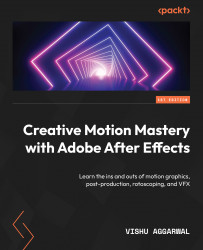Summary
In this chapter, we worked with color correction and color grading using the Lumetri Color effect. As we have seen, this effect is divided into six options – Basic Correction, Creative, Curves, Color Wheels, HSL Secondary, and Vignette. Each tab contains a different set of controls to adjust the color of your footage. It’s an all-in-one color correction and grading effect in After Effects, as well as an industry standard for color correction across all post-production software.
We also saw how to export a frame from After Effects in the .psd file format and then how to exchange an LUT between Photoshop and After Effects.
In the next chapter, we will learn about how to perform rotoscoping and masking in After Effects using the Roto Brush tool. Rotoscoping and masking allow you to isolate an object from its background, frame by frame, and do selective editing.