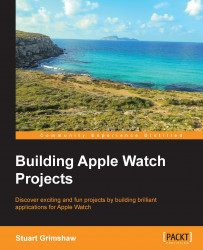Lots of code that you write gets written over and over again. A very convenient place to store frequently used code is in the Code Snippet Library (Command-Option-Control-2).The image below shows the details of a snippet that has been assigned a keyboard shortcut. When this snippet is inserted, the cursor is placed at the … text, ready for typing.

To create a new snippet, select the relevant code in the source code editor and then drag it onto the Code Snippet Library.
After a while, you'll find that you have a substantial number of keyboard shortcuts at your command for typing code that you use frequently. Although the example shown above is very short (and trivial), there is no reason not to create much larger snippets, which, for example, could stub a set of the WKInterfaceTable callback methods.