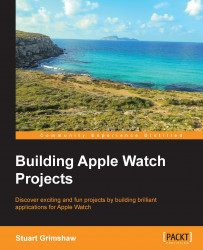Once you have your app running on your device, you begin to gain an insight into exactly how your app will feel and behave for your users, an insight much deeper than that which is possible using the Watch Simulator app on a desktop computer or laptop.
Spend a significant amount of time getting familiar with both your own app(s) and those of other developers, big and small. You need to develop an intuitive feel for users' expectations while using the Apple Watch (although it is entirely up to you whether you choose to fulfil those expectations or delight the user with something new). You may well find that firmly held opinions about what should happen and how can change significantly after a period of hours, or weeks, wearing the watch and using it to engage with your app.
Are your app's implementations of common use cases different from other apps? If they are different, are they better? Are they really better?