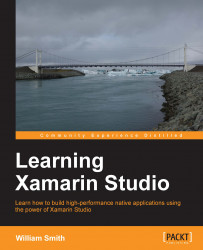As of June 2014, Xamarin offers four subscription plans for developers to choose from: Starter, Indie, Business, and Enterprise. The details and prices of these plans presented here are accurate as of the time this was written, but be aware that they are subject to change.
At the entry level, Xamarin offers the Starter edition of Xamarin Studio. In many respects, this edition is similar to a fully functional trial except that there is no expiration date on the license. This edition is perfectly suitable to demonstrate the guides and walkthroughs presented in this text. At this point, you might ask yourself why you would need to actually spend money and enroll in one of the professional editions. For most people, the reason is that the Starter edition is limited in three very important aspects.
First, this edition limits the size of your compiled packages to 64 KB. This is so limited even some of the demonstration apps bundled with the Xamarin Studio installation are too large to be run. Secondly, the Starter edition does not allow development from within Visual Studio. Finally, this edition does not offer access to downloadable components and permits calls to third-party native libraries. For example, while developing a simple Android application using the Starter edition, I wanted to implement the
IParcelable interface, only to learn that my subscription did not permit me to include the necessary module. I promptly upgraded my plan. Well played, Xamarin.
Next up is the Indie edition. Similar to the Starter edition, Indie is fully functional. However, with the Indie edition you are permitted to call out to third-party native libraries. More importantly, your compiled application size is no longer limited to 64 KB, and it can effectively be as large as your target device can handle. Without this limitation, Indie also permits building apps using the Xamarin.Forms framework introduced in Xamarin 3. Although the Indie edition does not allow System.Data.SqlClient to be referenced in your project, you may still integrate other third-party components such as sqlite-netORM to provide data store functionality.
It's worth pointing out that, similar to the Starter edition, Indie does not allow you to develop within Visual Studio. If developing directly in Visual Studio is a critical requirement for your process, then the Indie edition isn't for you. However, all of the independent Xamarin developers that I am acquainted with, myself included, use this edition and they are satisfied.
Cited as being the most popular option, the Xamarin Business edition offers everything that the Indie edition offered, plus several additional features. First, you can develop, deploy, and debug from within Visual Studio. Secondly, you have access to private e-mail support from Xamarin. Finally, and arguably most importantly, this plan has support for in-house deployment, headless builds, WCF, and System.Data.SqlClient. Code troubleshooting assistance from Xamarin experts is also available with this edition at an additional cost.
Note that if you are a company or an incorporated entity with five or more employees, you may not purchase the Indie edition but must purchase the Business or Enterprise editions instead.
Finally, the Enterprise edition offers some additional perks in the form of supplementary support options, bundled prime components, access to Hotfixes, and a dedicated Technical Account Manager. This plan is topped off by a guaranteed one-day response service-level agreement, which can be a valuable asset when your team is facing a tough challenge under a tight deadline.
Xamarin editions are not based on licensing the development studio itself, but rather on the platform the developer will be working with. This means if you or your team wants to develop iPhone apps, you will need to purchase one of the plans for the iOS platform. This license will permit you to develop any type of iOS app from iPhones to iPads or iPod Touch, but it will not permit you to develop applications for Android devices. In order to develop in both iOS and Android, you will need to purchase two plans. This is also true for the Mac platform.
These plans are subscriptions that must be renewed annually. If you decide not to renew the subscription, Xamarin Studio will continue to function and you will still have access to your development platform and your work. However, you will no longer have access to new releases or ongoing support.
Additionally, Xamarin offers special discounts to various groups. To inquire about the specifics of these offers, you will need to contact Xamarin sales directly:
Open source projects that plan to contribute to the Xamarin framework can receive complimentary non-commercial licenses for Xamarin products.
MSDN subscribers can get a 30 percent to 50 percent discount for their annual subscription costs.
Businesses purchasing a large number of licenses can receive a volume discount.
Start-ups less than 3 years old and small businesses with fewer than 20 employees can get special discounts as well.
Finally, the academic discount applies to professors teaching courses on Xamarin and any students enrolled in accredited institutions. This discount allows eligible developers to purchase a Business edition (without e-mail support) of Xamarin.iOS, Xamarin.Android, and/or Xamarin.Mac for $99.
As an example, let's assume a company has 14 employees, seven of whom are developers, and this company is endeavoring to create a cross-platform mobile application. One developer will be focusing on writing the shared logic using Visual Studio, two will be developing the Windows Phone UI, another two will develop the Android UI, and the remaining two will develop the iPhone UI. Three of these developers will not need a Xamarin license, while two will require an iOS platform license and two will require an Android platform license. Since this company has more than five employees, only the Business and Enterprise plans are acceptable. Therefore, at a minimum, this company must procure four business plan subscriptions at an annual cost of roughly $4,000.
This may seem like a steep price for a small company to absorb, but it's really quite cost effective. If you compare this subscription cost to the cost of merely recruiting four full-time specialist developers, you will immediately see the advantage that Xamarin Studio provides to your organization.
Tip
Do you need more information? For more specific details on the pricing plans, see the Pricing section of Xamarin's FAQ at http://www.xamarin.com/faq.