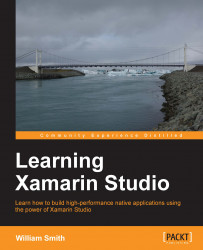Xamarin Studio's Designer for Android will generate layout XML definitions for us. You can open the Designer, shown in the following screenshot, by either double-clicking an existing AXML file, or by adding a new Android Layout file to the /Resources/layout folder:

The designer for the Android interface is made up of four components. The design surface is your canvas to create new layouts, and it will open in the editor area of Xamarin Studio when you open an AXML file. The design surface can be viewed in either the content or source mode. The Toolbox pane shows the controls and objects you can drag-and-drop onto the design surface. The Property pad displays information about the currently selected object, while the Document Outline pad shows a tree representing the layout you are currently working with. For more information on these pads please refer to Chapter 2, Learning and Customizing the XS Environment.