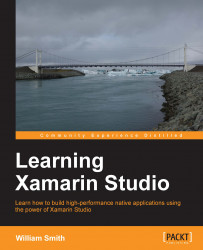Next, let's look at how to deploy Mac applications.
Note
If you do not intend to develop Mac applications, or if you are not currently a member of the Mac Apps Developer Program, you can skip this walkthrough for now and come back to it whenever you're ready.
Mac applications can be distributed in one of the two ways. First, they can be digitally signed by the Developer ID allowing them to be distributed directly to end users without using the App Store. Secondly, if your app has a digitally signed installer package it can be distributed through the App Store. Since the steps required for direct distribution are also required for distribution through the App Store, we will detail both the methods in this walkthrough.
Begin by opening a browser and navigating to the Developer Certificate Utility at https://developer.apple.com/certificates/i. When you arrive at this page, you will notice four panels listed below the Mac Developer Program group. You can view these panels...