Overview of this book
This book is intended for .NET developers with any level of experience and who are interested in building native applications without the hassle of becoming Objective-C or Java experts. Although it will be beneficial to have some development experience, particularly in .NET, Learning Xamarin help even a novice developer get past the headaches of setting up and customizing their new development environment so they can move on to producing high-quality native applications quickly.
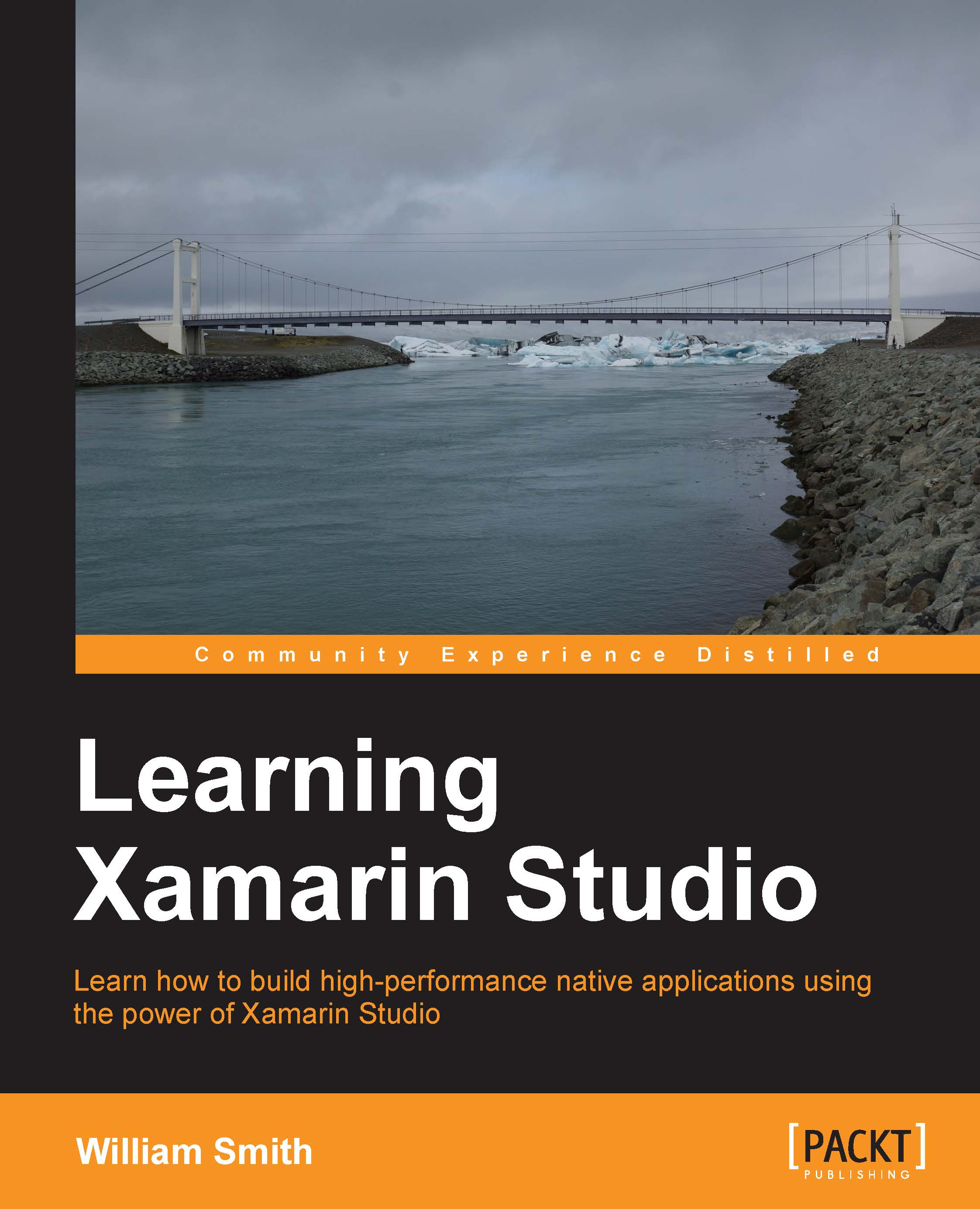
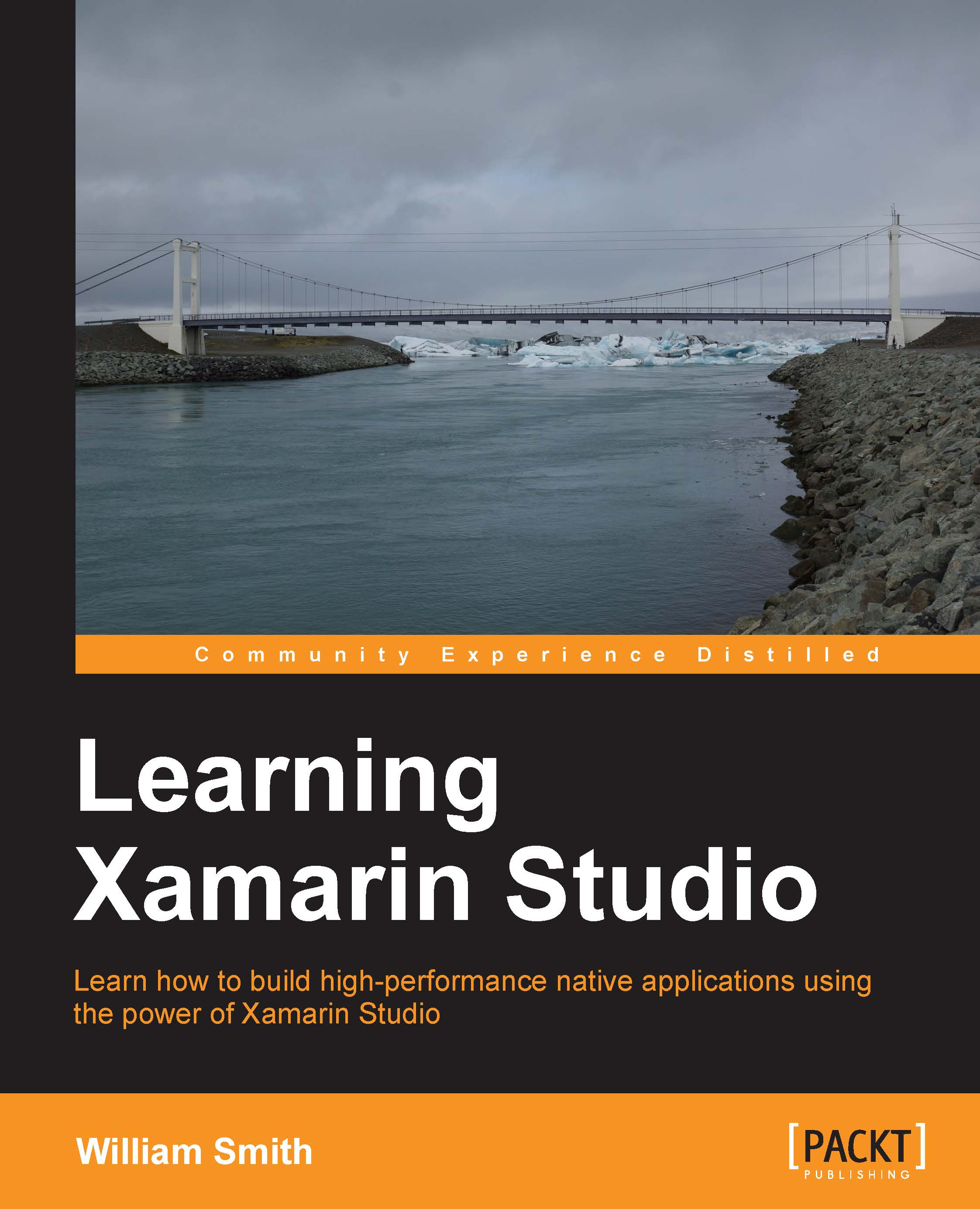
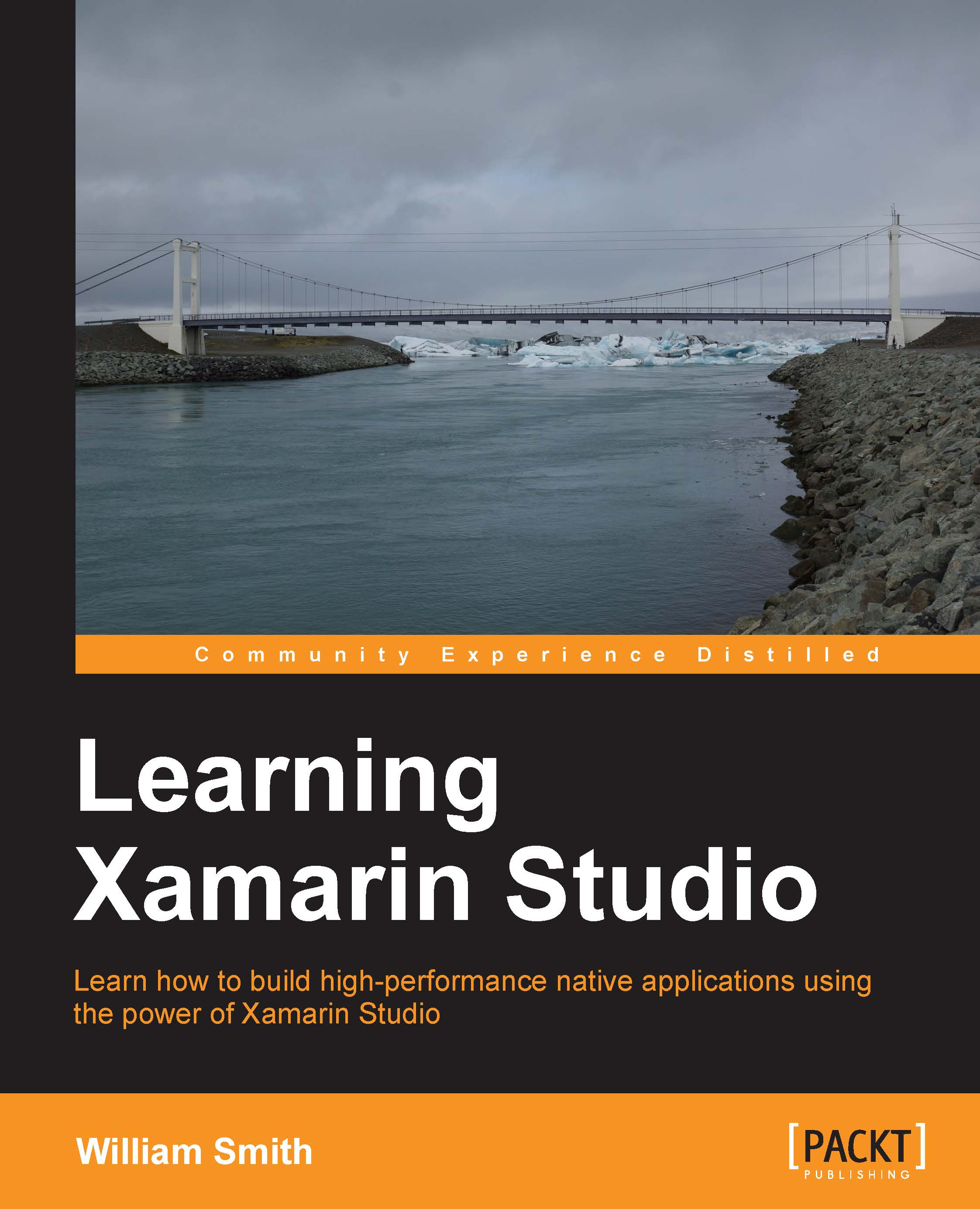
 Free Chapter
Free Chapter
