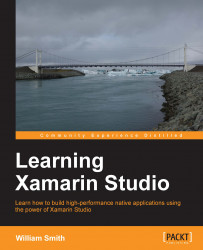For this exercise, you're going to create a new iOS solution and perform several basic functions using the simulator. Since you already have experience starting and running the simulator, we're going to focus on those tasks that simulate hardware state changes and user interactions with your View:
Create a new solution.
From the iPhone group under iOS, select the Empty Project template.
Name your project
iOSInMotionand click the OK button.Right-click on the
iOSInMotionproject and select Add | New File.From the iOS group, select iPhone View Controller and name your file
MotionViewController.Replace all of the code in the class declaration with the following code:
public MotionViewController () : base ("MotionViewController", null) { } public override bool CanBecomeFirstResponder { get { return true; } } UILabel label1; public override void ViewDidLoad () { base.ViewDidLoad (); var frame = new RectangleF (10, 10, 300, 30); label1 = new UILabel ...