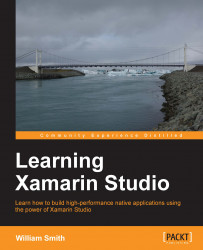By this point, you may have already found some aspects of the Xamarin Studio UI that don't fit well with your personal workflow. For example, if you're moving from a Windows development environment into a Mac for the first time (as I did when I began using Xamarin Studio), you may find shortcut key mappings on the Mac to be nothing short of irritating. No worries because these mappings, and many other global features within the IDE, can be customized to your taste using the Preferences dialog, shown in the following screenshot. To begin working on these settings, we need to open the IDE's Preferences dialog. On a Mac, go to Xamarin Studio | Preferences…. On a PC, navigate to Tools | Options….