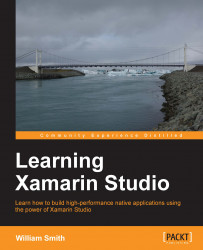Now that we have a project to work with, let's examine the Solution pad in detail. The Solution pad, as seen in the following screenshot, provides you with an organized view of your project properties and files, as well as an interface to access contextual commands related to them. Projects and files are displayed in a tree view, while a project name displayed in bold represents the startup project.

You can select individual items or multiple items in a single project or span multiple projects in order to perform batch operations. When you select an individual file, you will notice a small button to the right of the highlighted file. This button opens a context menu where you can open files, add and remove objects, perform management tasks, and work with source control for the highlighted object.