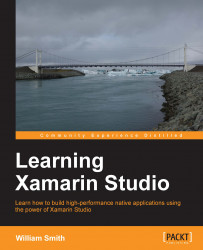Surprisingly, creating your first Android application in Xamarin Studio is slightly simpler than creating the iOS counterpart. I wouldn't get too excited, though, because that's normally not the case. Let's create an Android application:
Within Xamarin Studio navigate to File | New | Solution….
Choose the C# | Android group.
Keep it simple and choose the Android Application project type.
Name your project and click OK.
Click the Build and Run button.
Choose the emulator you want to target.
Note
If your emulator hasn't started, the build may succeed but deployment will most likely fail the first time. This is because the Xamarin Studio deployment will timeout if the emulator doesn't return a response quickly enough. The fix is typically very easy, though. Simply wait for the emulator to finish booting up before trying to build and run again.