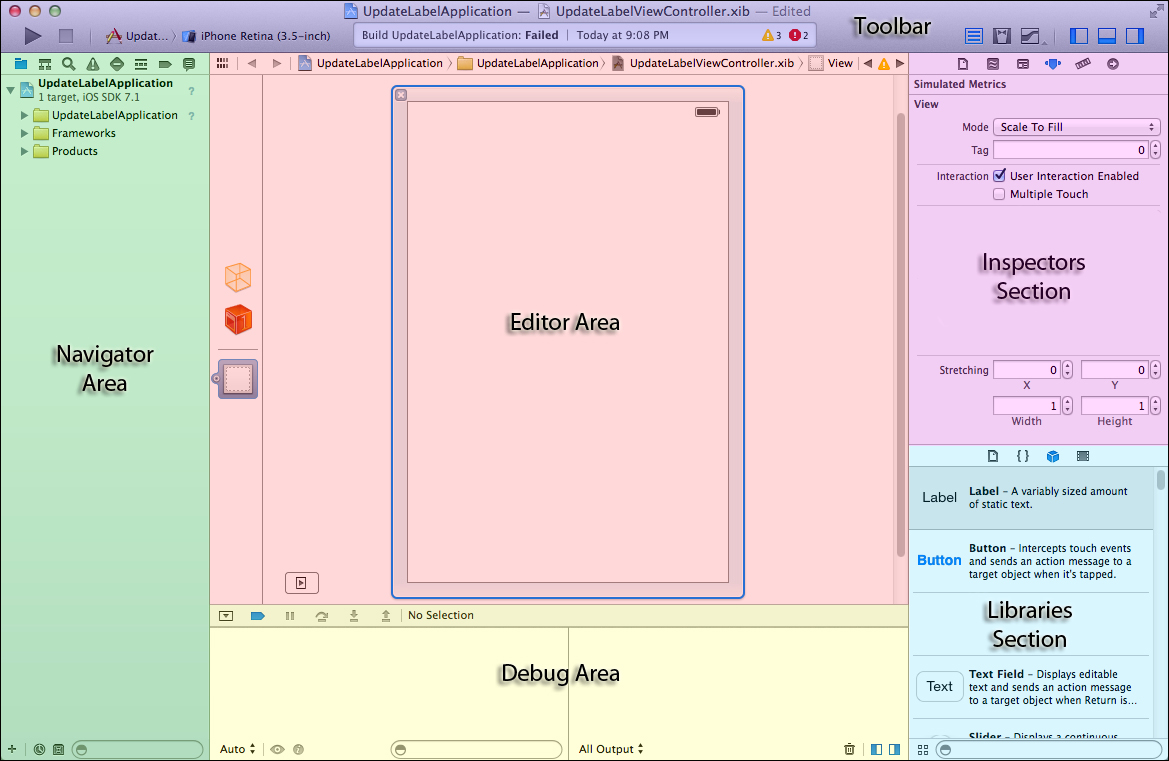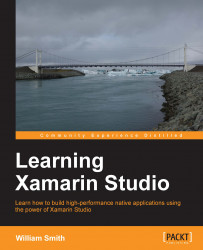Although Xamarin Studio 5 introduced a graphical designer of its own for iOS and Mac development, the IDE is still capable of utilizing Xcode's Interface Builder for the development of view controllers and other user interface components. Through the course of this chapter, we'll look at using both tools. We'll begin with Xcode's Interface Builder because I feel that understanding how Xcode functions will help you better understand the design and functionality of the Xamarin Studio designer. The following screenshot provides a basic breakdown of Xcode's layout: