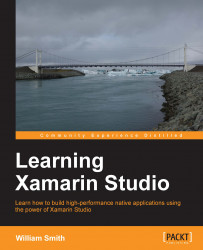On Mac machines, the first menu you'll see is the Xamarin Studio menu, also known as the application menu, as shown in the following screenshot:

Now, let's discuss the various options displayed in the preceding screenshot:
About Xamarin Studio and Check for updates…: These options are self-explanatory, although it should be noted that they are found under the Help menu on Windows machines.
Preferences…: This opens the Xamarin Studio Preferences dialog, which will be discussed in detail later in this chapter. The Windows counterpart to Preferences… is Options… and is found under the Tools menu in Windows environments.
Custom Policies…: This opens the Custom Policies dialog, which allows you to set Source Code and Version Control defaults for your personal environment. Custom Policies is also found under the Tools menu in Windows environments.
Add-in Manager…: This is very similar to the Visual Studio version. This dialog allows you to install add-ins to Xamarin...