Now that you are familiar with the fundamentals of simulator testing, let's discuss testing our apps on physical devices. We have already covered how to set up your physical devices for testing in Chapter 1, Installing and Setting Up Xamarin Studio, so all that's left is to debug an application on a device from each platform. As discussed earlier in the Simulators section of this chapter, you should test all of your functionality on a physical device. That's because the most effective way to certify the behavior and stability of your application is by using it in a real-world environment. If it functions as expected, without crashing, hanging, returning bad values, and so on, then the app is probably ready for release.
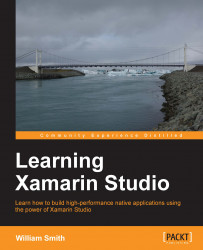
Learning Xamarin studio
By :
Learning Xamarin studio
By:
Overview of this book
Table of Contents (16 chapters)
Learning Xamarin Studio
Credits
About the Author
About the Reviewers
www.PacktPub.com
Preface
 Free Chapter
Free Chapter
Installing and Setting Up Xamarin Studio
Learning and Customizing the XS Environment
Working with Xcode and the Android SDK
Plugins, Templates, Libraries, and Files
Working with Xamarin.Forms
Application Lifecycle
Testing and Debugging
Deployment
Images and Graphics Tables
Index
Customer Reviews

