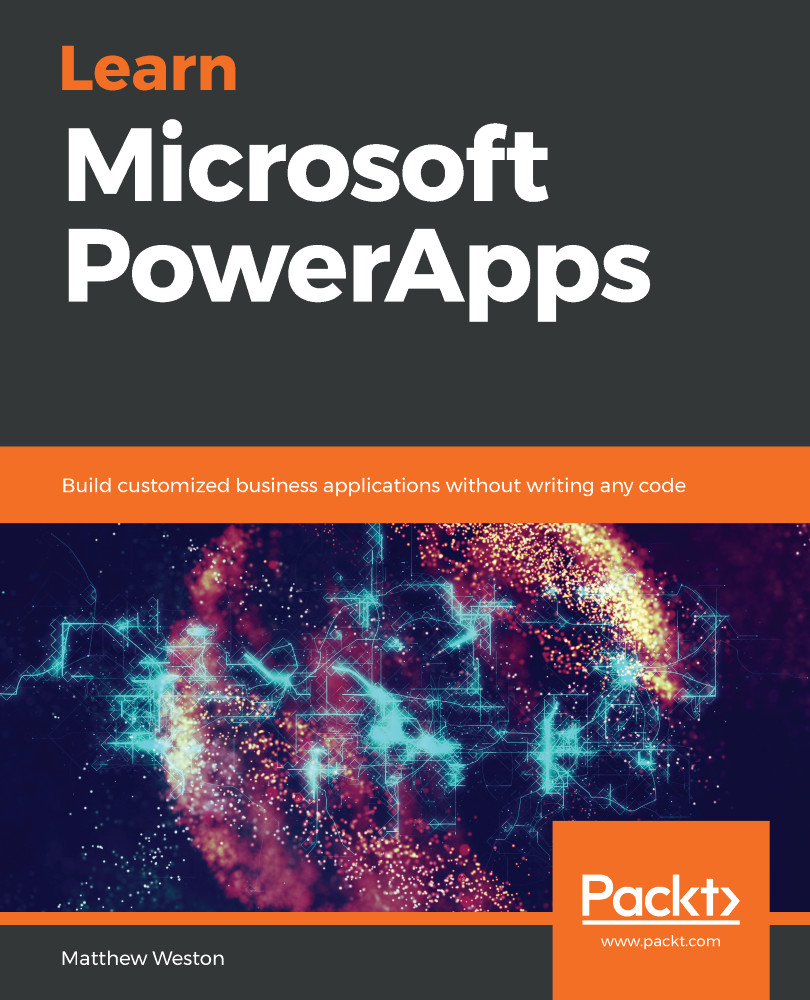This section includes the first four chapters of this book and is designed to help you to understand the absolute basics of PowerApps. It will help you first of all to gain an understanding of the technology and then to start taking your first steps in PowerApp development and the use of PowerApps.
Chapter 1, Introducing PowerApps, doesn't go into any technical depth with regards to creating PowerApps, but really looks at what PowerApps is as a product, introducing the development environment and some of the considerations that surround the product such as licensing.
The second chapter will begin our journey with PowerApps by creating our first canvas app. This will focus on how you can create apps specifically for tablet and mobile devices, and how you can start to modify the basic app settings to start giving the app its identity. We will also take the first steps in building the app that we will continually build throughout this book.
In the third chapter, we will look at the close relationship between PowerApps and SharePoint and how this technology is starting to transform SharePoint user interfaces. It will show you how you can quickly and easily create an app directly from SharePoint, as well as create forms to improve the way in which users interact with lists.
The final chapter in this section will look at ways in which you can leverage the app once it has been developed. We will look at the ways in which you can access it through the browser or a mobile device, as well as how the apps can be integrated within other areas of Office 365.
This chapter includes the following chapters: