- What are the two types of apps that we can build?
- What is the name of the underlying database?
- What is used to bridge PowerApps and Flow to other systems?
- What technology can be used to access on-premises data sources?
- Which type of app gives you full control over the layout of your components?
- What can be used to control the potential values of a data field?
- Who do I need to share the app with to make my app an org app?
- If I want to use the data gateway, which license do I need to buy?
- Which submenu should I use to insert a pen input control?
- What two views can we use on the screens list?
- Which menu should I select if I want to create a connection to Flow?
- Where would I go to check my data sources?
- What would I use to create conditional logic for a control?
-
Book Overview & Buying
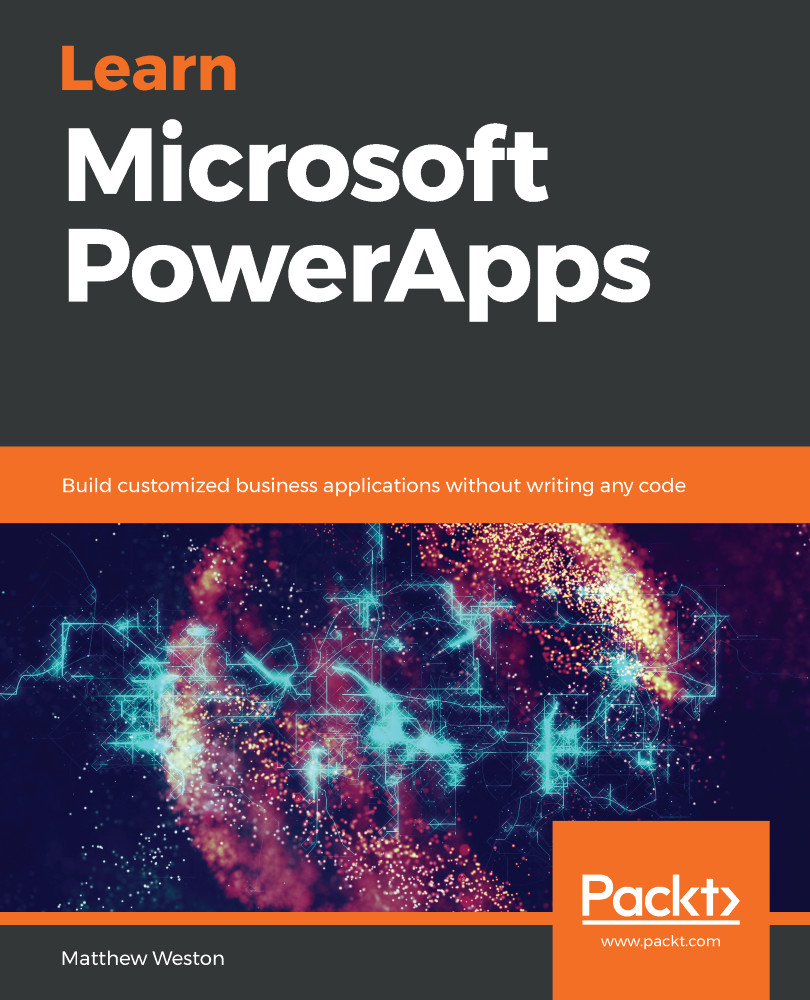
-
Table Of Contents
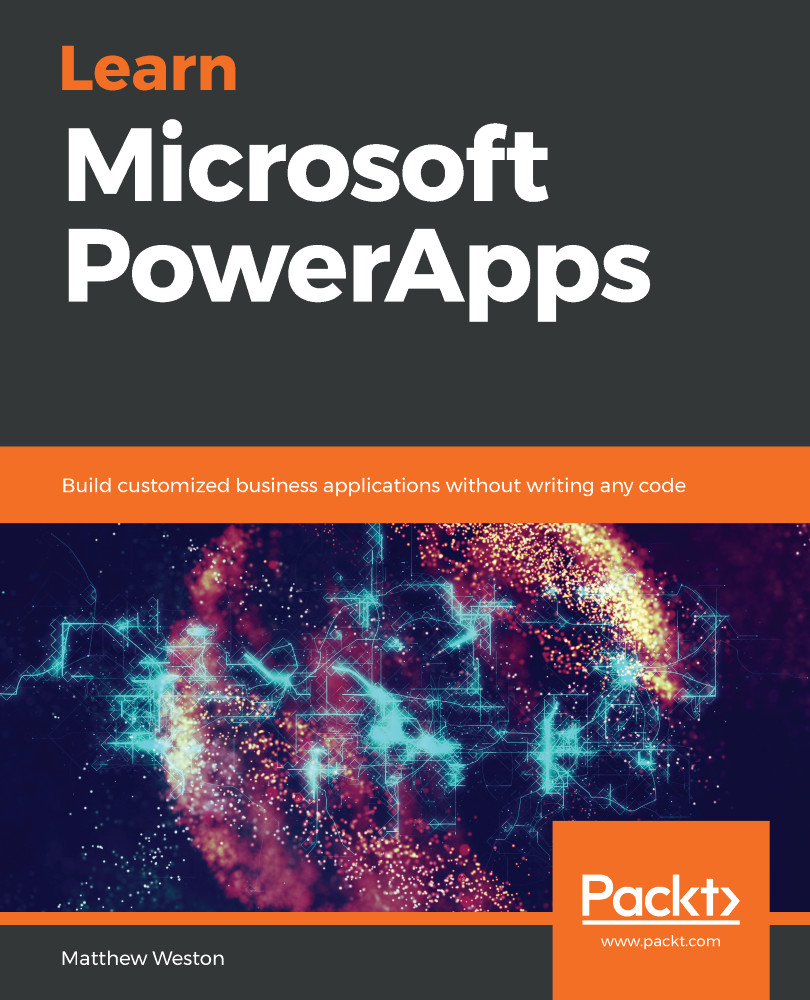
Learn Microsoft PowerApps
By :
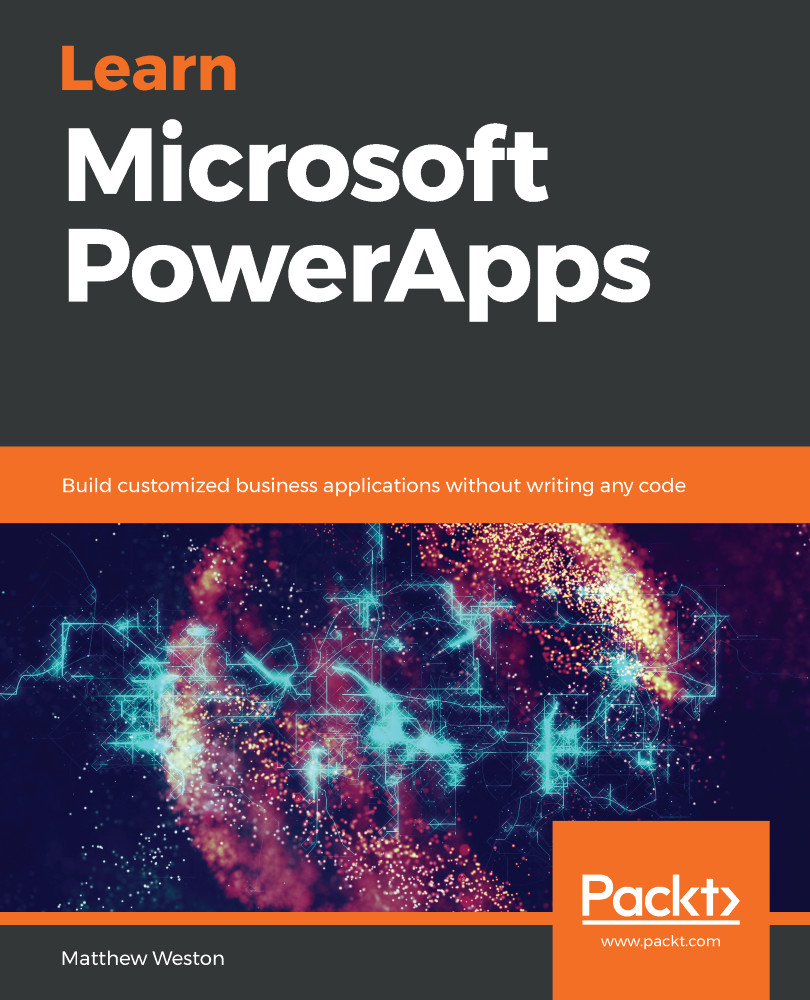
Learn Microsoft PowerApps
By:
Overview of this book
Microsoft PowerApps provides a modern approach to building business applications for mobile, tablet, and browser. Learn Microsoft PowerApps will guide you in creating powerful and productive apps that will add value to your organization by helping you transform old and inefficient processes and workflows.
Starting with an introduction to PowerApps, this book will help you set up and configure your first application. You’ll explore a variety of built-in templates and understand the key difference between types of applications such as canvas and model-driven apps, which are used to create apps for specific business scenarios. In addition to this, you’ll learn how to generate and integrate apps directly with SharePoint, and gain an understanding of PowerApps key components such as connectors and formulas. As you advance, you’ll be able to use various controls and data sources, including technologies such as GPS, and combine them to create an iterative app. Finally, the book will help you understand how PowerApps can use several Microsoft Power Automate and Azure functionalities to improve your applications.
By the end of this PowerApps book, you’ll be ready to confidently develop lightweight business applications with minimal code.
Table of Contents (25 chapters)
Preface
Introducing PowerApps
Creating Your First Canvas PowerApp
Creating Apps from SharePoint
Publishing and Leveraging PowerApps
Section 2: Developing Your PowerApp
Exploring Controls
Exploring Formulas
Working with Data
Introducing Connectors
Section 3: Extending the Capabilities of Your PowerApp
Using GPS in PowerApps
Working with Images and Barcodes
Securing Your PowerApps
Working Offline
Using Power Automate with PowerApps
Using Azure with PowerApps
Section 4: Working with Model-Driven Apps
Introducing Model-Driven Apps
Creating Model-Driven Apps
Section 5: Governing PowerApps
Exploring Environments within Our Tenancy
Assessments
Other Books You May Enjoy

