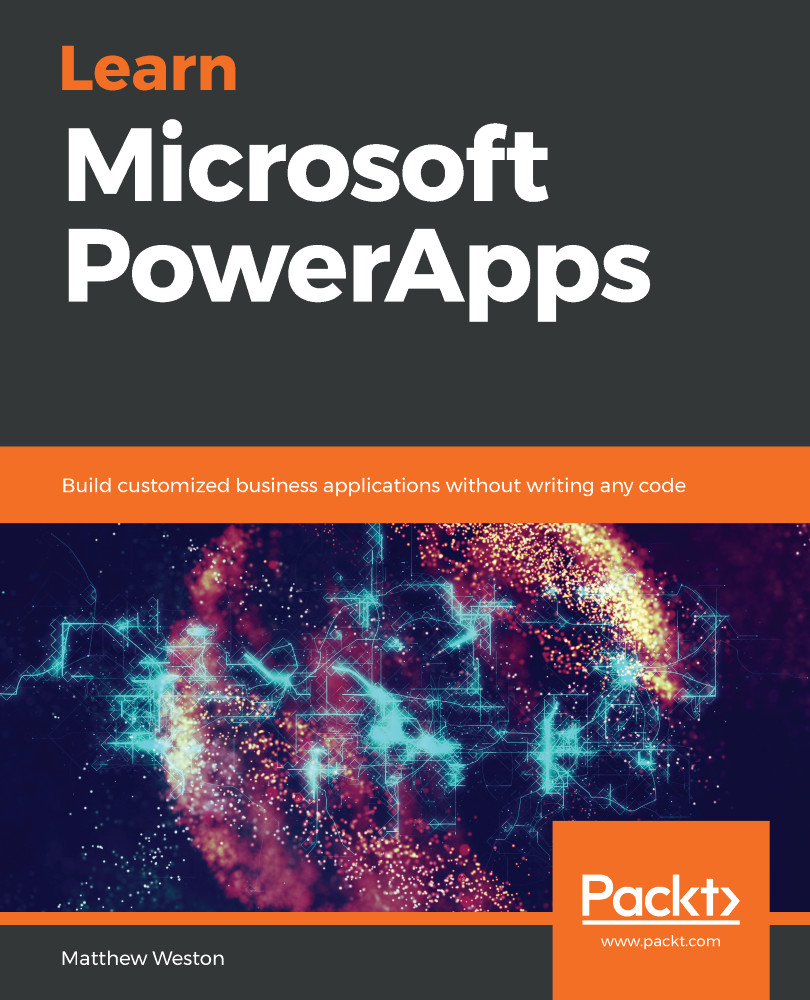The process of creating a model-driven app starts off in the same way as the process of creating a canvas app: we first navigate to the PowerApps portal. The option that we need is next to the canvas app on the app selection screen, and is titled model-driven app. When we create a new model-driven app, the editing experience starts to change immediately. There is no mention of whether we are developing it for a mobile or tablet compared to what we did previously. Instead, we now need to shift our mindset into creating just a single app that is responsive to both being viewed in browsers and on mobile devices.
We can create a model-driven app in the following way:
- The initial creation of the model-driven app shares some similarities with the creation of canvas apps. Such similarities include being able to define what the name of the app is and the tile that represents it. The app will be given a unique name that, by default, will be derived from...