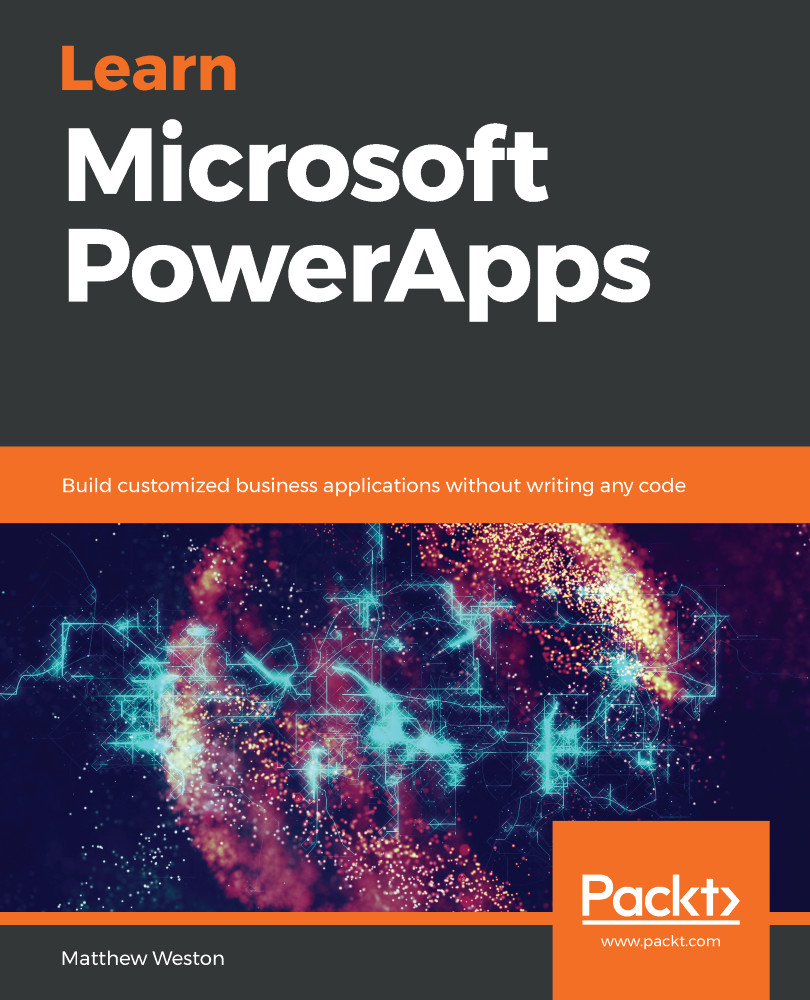This is the first time that we will look at creating an app based on data that we have already created, and for that, we will need to create a list within SharePoint. As previously mentioned, if the list can be viewed in the modern user interface, then you can access the PowerApps menu and customize the form. There are two ways to tell whether you are using the classic or modern experience. The first is that the classic experience, illustrated in Figure 3.1: A SharePoint site using the classic experience, will still contain the ribbon at the top of the screen, which was introduced with SharePoint 2010:

The second is that the search bar, which in the classic experience appears in the top-right, can be found at the top of the left-hand menu when using the modern experience. The modern experience is illustrated in the following screenshot: