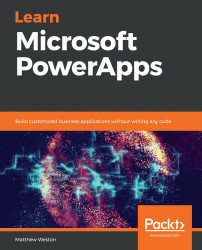Without a doubt, data is one of the most valuable commodities in the world. Therefore, organizations must take all necessary steps to protect their data to ensure that it cannot be used to exploit or damage them or their users. Data is critical to the operation and, therefore, the success of an organization. Because of this, the PowerApps Admin center gives you the ability to employ protective measures.
Employing protective measures means that we define which connectors may access and share your organization's data. The policies we define relate to both PowerApps and Flow and define which connectors can be used together. For example, we can stop the use of SharePoint data being used for external connectors, such as Twitter. It also ensures that business data is being handled in a consistent manner across the whole organization.