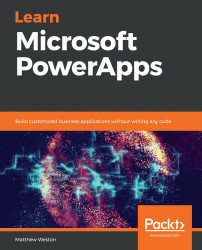Chapter 1, Introducing PowerApps, gives a high-level overview of what PowerApps is, how it is licensed, and the development environment.
Chapter 2, Creating Your First Canvas PowerApp, is where we take our first steps in creating our first canvas app. We will explore the types of canvas app that we can create, looking at the use cases and also the various options that we have available to us.
Chapter 3, Creating Apps from SharePoint, takes a look at the close relationship between SharePoint Online and PowerApps and how the two technologies work closely together. We will also look at how to create apps from SharePoint as well as how to create a list form.
Chapter 4, Publishing and Leveraging PowerApps, looks at how we can take our app and leverage it across a number of platforms. We will explore how we can use our apps on mobile devices, SharePoint, and Microsoft Teams.
Chapter 5, Exploring Controls, focuses on the various controls that we can add into our apps to build a rich interactive user interface. We will also look at use cases for the controls as well as some of the key properties to be aware of.
Chapter 6, Exploring Formulas, discusses how we can write logic within PowerApps. We will explore the formula bar and look at how we can use formulas to interact with various data types such as text, dates, boolean values, and more.
Chapter 7, Working with Data, investigates how we can store and interact with data within our PowerApps, focusing on the functionality provided by collections and variables as well as introducing forms.
Chapter 8, Introducing Connectors, covers the way that we can connect our apps to services, both services within Office 365 and services provided by other suppliers. We will also look at the difference between standard and premium connectors, as well as creating our own custom connectors.
Chapter 9, Using GPS in PowerApps, looks at how we can start to use key functionality afforded to us by mobile devices to track location data and use it within our app.
Chapter 10, Working with Images and Barcodes, looks again at utilizing the functionality of the mobile device, this time using the camera to capture images and data from barcodes.
Chapter 11, Securing Your PowerApps, explores how various elements of security can be applied and what the impact is on the app itself. We will start from the data source and then consider how we can apply security to the various screens within the app itself.
Chapter 12, Working Offline, allows us to explore how we can provide our app the capability to still function even when we lose a connection to the data source.
Chapter 13, Using Power Automate with PowerApps, introduces another element of the Power Platform, Power Automate, which we can use to offload heavy processing tasks.
Chapter 14, Using Azure with PowerApps, allows us to begin to integrate services provided by Microsoft Azure into our PowerApps by exploring some of the commonly used services and the connectors that allow us to utilize them.
Chapter 15, Introducing Model-Driven Apps, sees us open the door to the Common Data Service, the built-in database that can be used to store data directly within the Power Platform. We will investigate entities, views, and how to build entity relationships.
Chapter 16, Creating Model-Driven Apps, builds on the Common Data Service to create a model-driven app that allows us to directly interact with the database and provide interfaces for the user.
Chapter 17, Exploring Environments within Our Tenancy, allows us to look at environments and understand how they can be used to assist with governance around PowerApps.