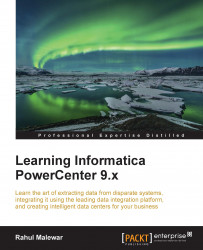Debug me please – the debugger
Informatica PowerCenter provides a utility called debugger that debugs the mapping so that you can easily find issues with the mapping that you created. Using the debugger, you can see the flow of every record across the transformations.
As you are aware, Informatica PowerCenter is not a data storage tool, it is a data manipulation tool that helps you manipulate the data. This point is important to the debugger, as once you finish the process, you only have either the source or the target to check the result and compare it in order to verify the data. Debugger jumps in with a functionality that provides you with the option to actually see the data flow from each and every transformation in your mapping.
When you execute the mapping through the session task, the data automatically starts flowing from the source to the target through transformations. You manually execute the same process using the debugger.
Take a look at the upcoming example to understand the debugger...