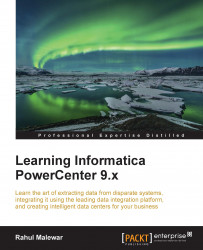Viewing session run properties
Similar to workflow run properties, Informatica PowerCenter Workflow Monitor shows you the session-level run properties. To open the session run properties, right-click on the session and select Get Run Properties.

The session-level run properties section will appear in the bottom-right section of the monitor screen.
Properties of task details
Task details under session run properties are shown in the following screenshot:

The various options under Task Details of the session run properties are as follows:
|
Properties |
Description |
|---|---|
|
Instance Name |
This indicates the name of the session. |
|
Task Type |
This indicates the type of task. In this case, it is Session. |
|
Integration Service Name |
This indicates the name of Integration Services used to run the session. |
|
Node(s) |
This indicates the nodes on which the session is running. |
|
Start Time |
This indicates the start time of the session. |
|
End Time |
This indicates the end time of the session. |
|
Recovery Time... |