-
Book Overview & Buying
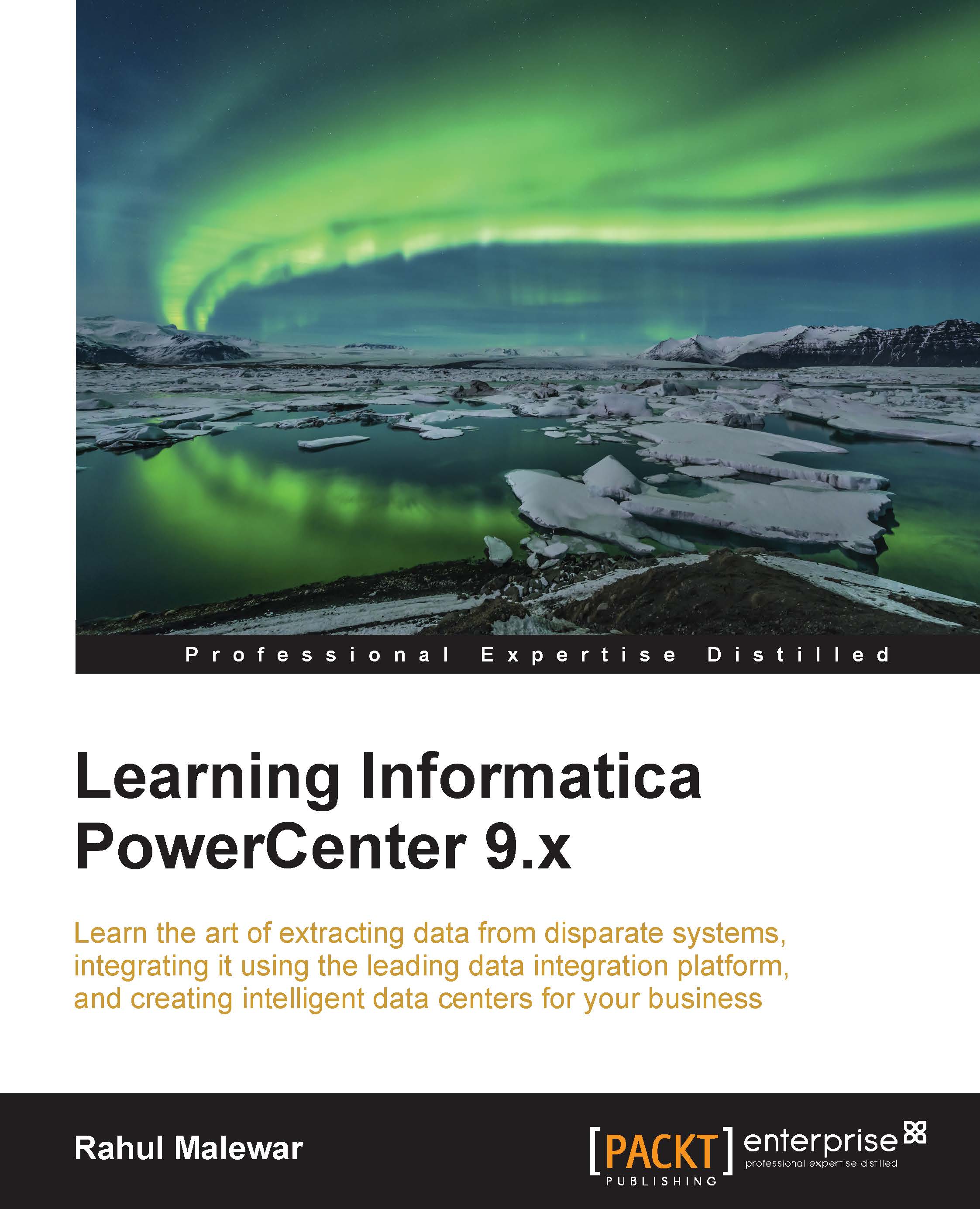
-
Table Of Contents
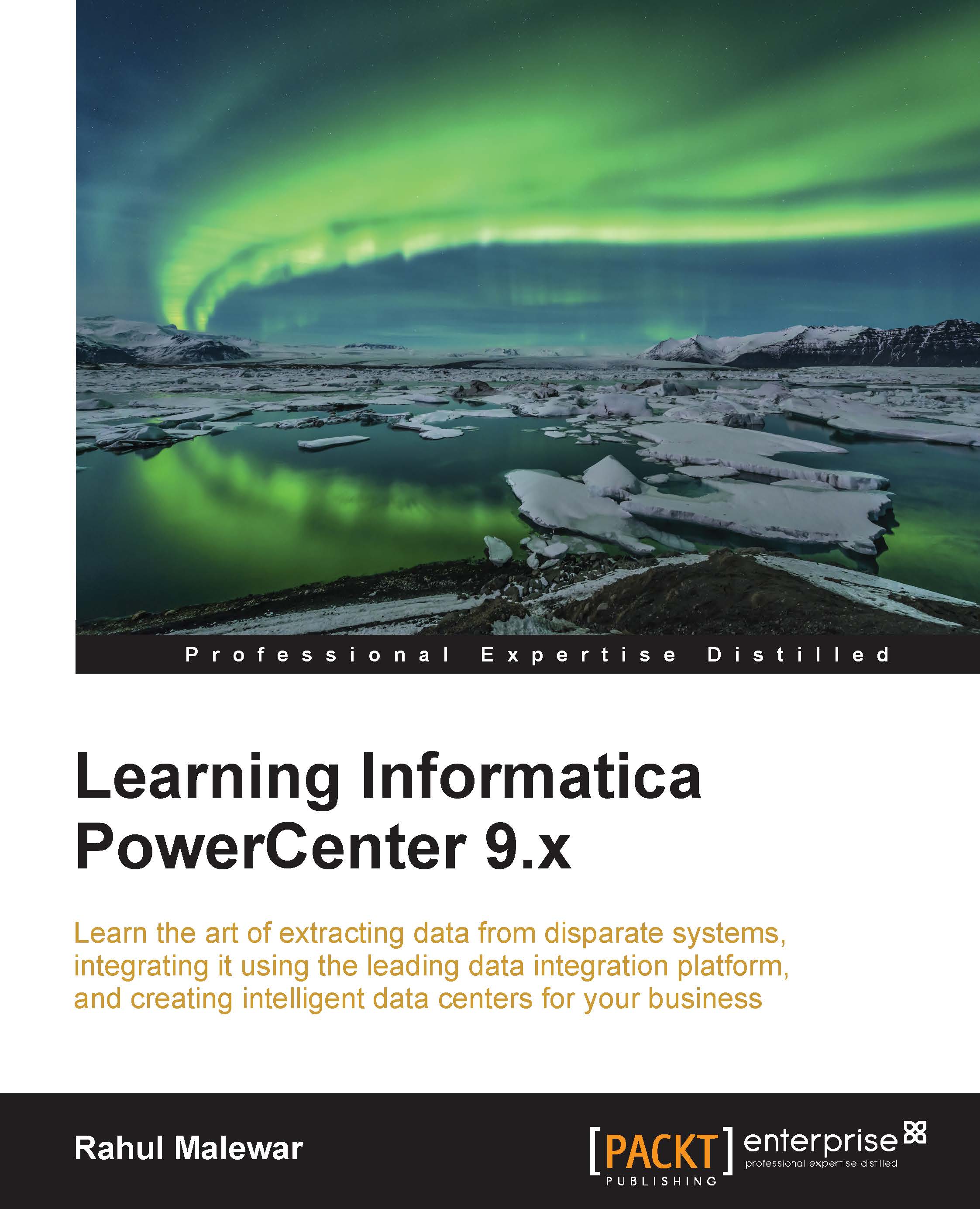
Learning Informatica PowerCenter 9.x
By :
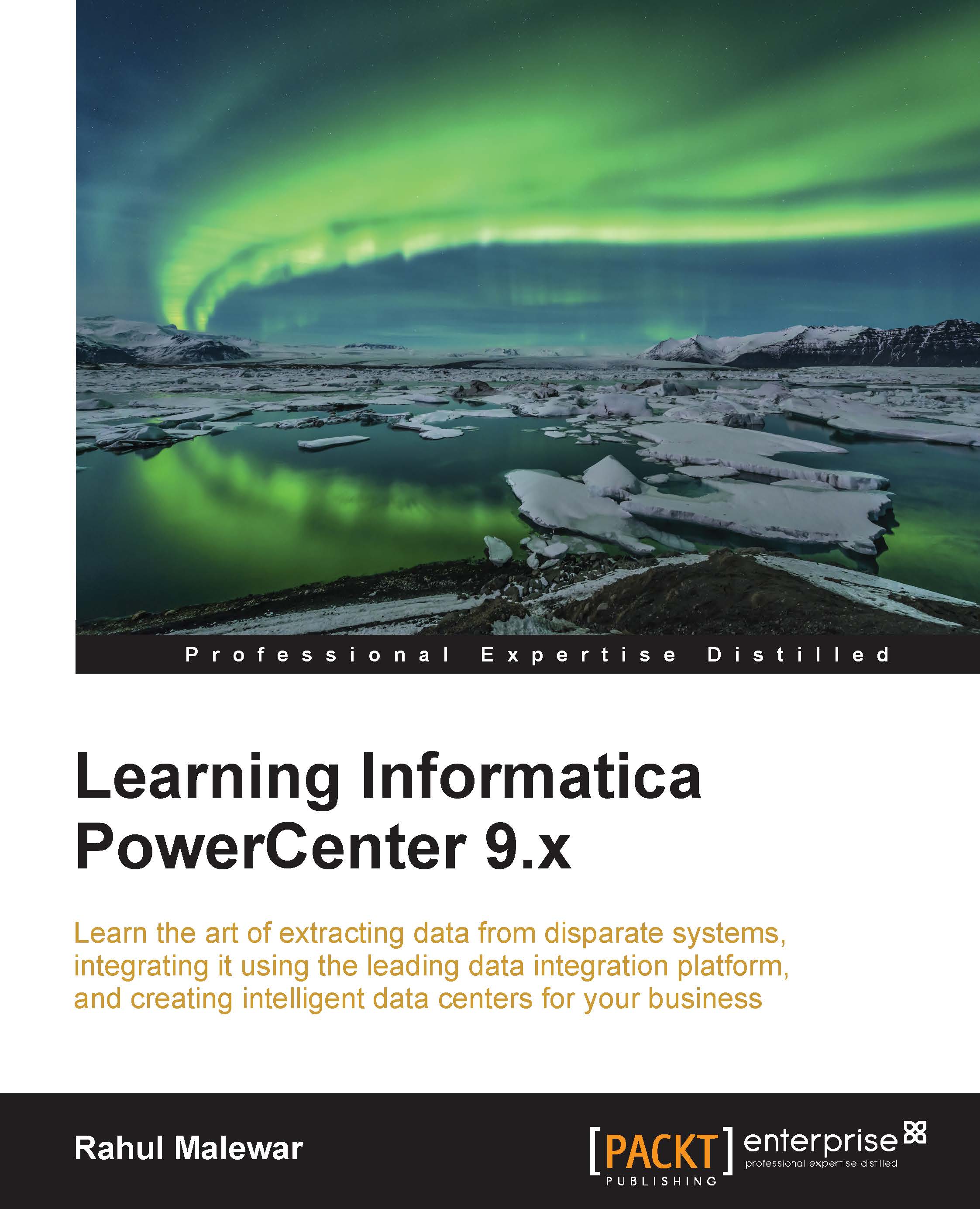
Learning Informatica PowerCenter 9.x
By:
Overview of this book
If you wish to deploy Informatica in enterprise environments and make a career in data warehousing, then this book is for you. Whether you are a developer who's new to Informatica or an experienced professional, you will learn all the features of Informatica. Basic knowledge of programming and data warehouse concepts is essential.
Table of Contents (12 chapters)
Preface
 Free Chapter
Free Chapter
1. Starting the Development Phase – Using the Designer Screen Basics
2. Using the Designer Screen – Advanced
3. Implementing SCD – Using Designer Screen Wizards
4. Finishing the Development – Using the Workflow Manager Screen Basics
5. Using the Workflow Manager Screen – Advanced
6. Monitoring Your Code – Using the Workflow Monitor Screen
7. The Lifeline of Informatica – Transformations
8. The Deployment Phase – Using Repository Manager
9. Optimization – Performance Tuning
A. Installing Informatica and Using Informatica Administration Console
Index


