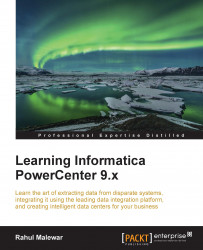Trigger – starting a workflow
Before you start the workflow, make sure the workflow is valid. Note that you can either create a complete workflow that can be executed, or you can create a part of the workflow.
Running the complete workflow
To run Workflow Manager, perform the following steps:
In Workflow Manager, open the workflow you wish to execute in the workspace.
Navigate to Workflows | Start Workflow.

The workflow will start the execution, and the status can be checked in Workflow Manager.
Running a part of the workflow
If you wish to execute only a part of the workflow, select the task from which you wish to execute the workflow. Right-click on the task, and click on Start Workflow from task.

Running a task
Apart from running the workflow, Informatica PowerCenter allows you to run only a particular task. This feature is specifically important when you are in the development phase of your project and you wish to check each component before you run the complete workflow. To run a task, perform...