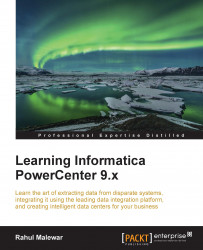Extracting the package – opening the installable
Once the download process is over, you will have four ZIP files available for Informatica PowerCenter 9.5.1. Please make sure that you create a separate folder for the Informatica files. We are using C:\INFA9.5 for reference. Also, make sure you have sufficient space available (approximately 25 GB). The files will look as indicated in the following screenshot:

We will now start extracting the files. Extracting the files in the correct way is important for proper installation. It is recommended that you use the WinRAR software for extraction.
After you finish extracting the four ZIP files, you will see another file dac_win_11g_infa_win_32bit_951 along with the other files. Extract the dac_win_11g_infa_win_32bit_951 file in the same folder. You will get two ZIP files: 951HF2_Client_Installer_win32-x86 and 951HF2_Server_Installer_win32-x86.
The last step is to extract the 951HF2_Client_Installer_win32-x86 and 951HF2_Server_Installer_win32-x86 files, which will give the final folder structure required for installation. Please make sure you have all the files available in the same folder, as shown in the following screenshot:

This completes the download and extraction process, and we can proceed with the installation process.
The license key, oracle_All_OS_Prod.key, required for installation is present in the extracted folder.