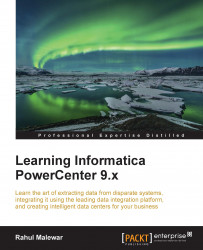Adding tasks in a workflow
Once you create a workflow, you can add multiple tasks to the workflow. You can directly add the task by creating it in Workflow Manager, or you can create the task in the Task Developer and use it in the workflow.
Adding tasks to the workflow directly
To add a task to the workflow, perform the following steps:
In Workflow Manager, navigate to Task | Create.

Select the type of task from the drop-down list you wish to add to the workflow, and specify the name of the task. The selected task will appear on the screen. Read the naming convention. For our reference, we are creating the session task. The name of the session task should be
s_mappingname. Click on OK.
Note that we will discuss all the tasks in detail in the next chapter.
If you create a session task, another window will pop up, asking you to select the mapping that you wish to associate with the session. The window displays a list of all the valid mappings present in your repository. Select the appropriate mapping...