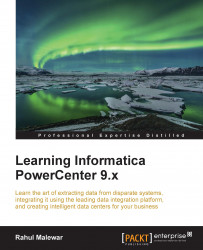The Expression transformation
Expression transformations are used for row-wise manipulation. For any type of manipulation you wish to perform on an individual record, use an Expression transformation. The Expression transformation accepts the row-wise data, manipulates it, and passes it to the target. The transformation receives the data from the input port and sends the data out from output ports.
Use Expression transformations for any row-wise calculation, such as if you want to concatenate the names, get the total salary, and convert it to uppercase. To understand the functionality of the Expression transformation, let's take a scenario.
Using flat file as the source, which we we created in Chapter 1, Starting the Development Phase – Using the Designer Screen Basics, concatenate FIRST_NAME and LAST_NAME to get FULL_NAME and TOTAL_SALARY from JAN_SALARY and FEB_SALARY of an individual employee.
We are using Expression transformation in this scenario because the value of FULL_NAME can be achieved...