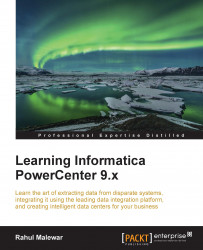Ports in transformations
Transformations receive the data from input ports and send the data out using output ports. Variable ports temporarily store the value while processing the data.
Every transformation, with a few exceptions, has input and output ports as shown in the following screenshot:

Double-click on the transformation and click on Ports to open the edit view and see the input, output, and variable ports.

You can disable or enable input or output ports based on the requirement. In our scenario, we need to use the values that come from input ports and send them using an output port using concatenate, by writing the function in the expression editor.
Create two new output ports for FULL_NAME after LAST_NAME and TOTAL_SALARY after FEB_SALARY. We need to add the FULL_NAME port after LAST_NAME, because the FULL_NAME port will use the values in FIRST_NAME and LAST_NAME. To add a new port, double-click on the Expression transformation, click on Ports, and add two new output ports, as shown...